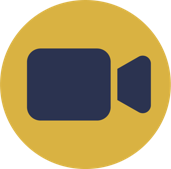Help Docs Navigation
Store Admins
This page lists all admin user accounts. Site Administrators can change roles, remove roles, and block or unblock user accounts with other admin roles. Only user accounts with Site Administrator roles can access this page.
Create users and assign store admin roles to them in Manage Users.
Select Configure in the left menu, then select Store Admins to access these settings.
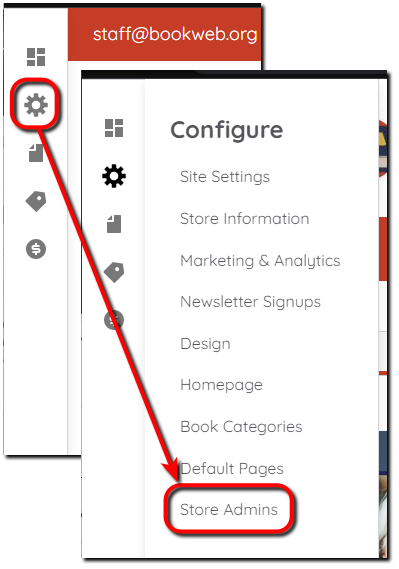
Filter users by what their Name or email contains, the Status of their account, or their assigned Role.
The three store admin roles are:
- Site Administrator — Manage all aspects of the website.
- Content Editor — Create and manage content on the website.
- Order Manager — Manage and process orders.
Each store admin’s Status (Active or Blocked) and Roles are displayed. In addition, the list shows how long they’ve been a member and when they last logged into the site.
Manage Store Admins
Update Individual Store Admin
Updating an individual store admin is usually done to change the admin’s role or block or unblock their account.
Select Edit in the Operations column for the admin account you want to update. Update the Roles and/or Status and then select Save. Other details are specific to the account and shouldn’t be changed unless there is a reason to do so.
Update Multiple Store Admins
Select the checkboxes next to the admins you want to update. Select an Action, then Apply to selected items.
- Unblock the selected users unblocks the users and returns to the Store Admins list.
- Remove a role from the selected users displays the Role list. Select the role to remove, then select Apply.
- Block the selected users blocks the users and returns to the Store Admins list.
- Add a role to the selected users displays the Role list. Select the role to add, then select Apply.